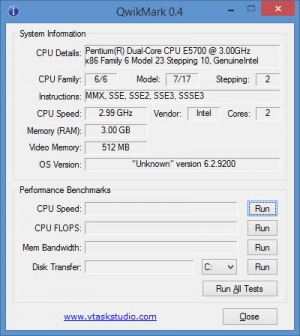QwikMark
0.4
Size: 84 KB
Downloads: 2262
Platform: Windows (All Versions)
From a single screen, QwikMark’s quite simple interface, you can perform four benchmarking tests: CPU Speed, CPU FLOPS, Mem Bandwidth, and Disk Transfer. You can perform these tests one at a time, by clicking the Run button that’s next to each test, or all at once, by clicking the Run All Tests button from the lower right hand corner.
QwikMark doesn’t need to be installed. To get started with this benchmarking tool, you need to download an executable and run it. QwikMark should work just fine with any 32- or 64-bit version of Microsoft’s Windows operating system.
QwikMark’s interface is divided into two sections: System Information at the top and Performance Benchmarks at the bottom. System Information presents a bit of info about your PC’s hardware: CPU details, CPU family, CPU speed, RAM memory, video memory, and more. Performance Benchmarks lists all the benchmarking tests that QwikMark can perform: CPU Speed, CPU FLOPS, Mem Bandwidth, Disk Transfer.
Next to each test there’s a Run button, meaning that you can pick a single test and run it. Alternatively, you could use these buttons to run all the tests, one at a time. But if you’re going to do that, you might as well use the Run All Tests button. Located in the lower right hand corner on QwikMark’s interface, it runs all four benchmarking tests at once.
QwikMark is freeware. It’s one of several tools that Vista Software offers for free.
Get QwikMark and, without having to install anything, you can easily perform several benchmarking tests.
Pros
QwikMark doesn’t need to be installed. QwikMark’s interface presents some useful information about your CPU. QwikMark can run four different benchmarks: CPU Speed, CPU FLOPS, Mem Bandwidth, and Disk Transfer. QwikMark is free software.
Cons
None that I could think of.
QwikMark
0.4
Download
QwikMark Awards

QwikMark Editor’s Review Rating
QwikMark has been reviewed by George Norman on 19 Jan 2017. Based on the user interface, features and complexity, Findmysoft has rated QwikMark 3 out of 5 stars, naming it Very Good